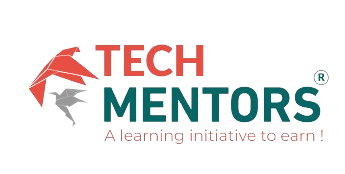Frontend development stands as a pivotal role in the contemporary digital age, with websites serving as the primary interface for information dissemination for both individuals and organizations [1]. The skill set encompassed by a front-end developer, who ensures fluid user interaction and navigation, is increasingly in demand as businesses strive to improve their online presence on platforms like Google, Microsoft, and through courses on Coursera [1]. This discipline, focusing on the user-facing aspects of web development, such as the user interface and user experience (UI/UX), is integral to creating a seamless digital experience [2].
With the main domains of web development categorized into frontend, backend, and full-stack, the journey of acquiring frontend developer skills entails mastering a wide array of techniques and tools, including but not limited to crafting engaging elements like buttons, forms, and navigation menus [2]. This comprehensive guide aims to navigate the essential technologies and methodologies pivotal for aspiring front-end developers, catering to those aiming to leverage platforms like Google, further their education through Microsoft certifications, or engage in specialized courses on Coursera to hone their frontend developer skills
Understanding the Core Languages: HTML, CSS, and JavaScript
At the foundation of frontend development lie three core languages: HTML, CSS, and JavaScript. Each serves a unique purpose but together they form the backbone of web development, enabling the creation of dynamic, responsive, and visually appealing websites. Understanding these languages is crucial for anyone looking to develop frontend developer skills.
- HTML (HyperText Markup Language):
-
- Purpose: It is the standard markup language that defines the structure and layout of web content, allowing browsers to interpret and display information correctly [4].
- Key Features:
-
- Uses tags to mark up elements such as headings, paragraphs, images, links, and more [4].
- Essential for Web Page Development, Game Development, Internet Navigation, Offline Support, and crafting Responsive UIs [4].
- HTML5, the latest version, offers enhanced support for multimedia while keeping it easy to read by humans and consistently understood by computers and devices [5].
- CSS (Cascading Style Sheets):
-
- Purpose: Acts as the design language of the web, enabling developers to style the appearance of content on the page [3][4].
- Key Benefits:
-
- Facilitates the presentation of HTML documents in various forms, improving accessibility and user experience [4].
- Offers functions related to fonts, text styling, colors, and layout, making web pages presentable and dynamic [4][7].
- With CSS3, developers have more creative freedom and control over the design, with features like animations and grid layouts [5].
- JavaScript:
-
- Functionality: A powerful client-side programming language that allows for executing logical instructions to make web pages interactive [3][4].
- Advantages:
-
- Enhances user interaction with web pages, making them more dynamic and engaging [4].
- Widely used in game development and mobile app creation, owing to its robust and versatile nature [4].
- Incorporates open-source libraries such as jQuery for adding prefabricated elements, improving the development process [7].
- JavaScript ES6 introduces new features like arrow functions and classes, further simplifying coding tasks [5].
To become proficient in frontend development, one must not only learn these core languages but also practice coding regularly, understand the command line and version control, and familiarize themselves with APIs and JavaScript/CSS Libraries [2]. Building an online portfolio and cultivating soft skills are equally important steps in showcasing your frontend developer skills and starting a career in this dynamic field [2].
Frameworks and Libraries to Boost Your Front-End Development
In the realm of front-end development, frameworks and libraries play a pivotal role in streamlining the development process, offering prewritten code modules that significantly enhance efficiency. Among the most renowned JavaScript frameworks are React, Angular, and Vue, each bringing unique strengths to the table and catering to different types of applications [3][5][6]. To further bolster frontend developer skills, tools such as NodeJS, NPM, TypeScript, and CoffeeScript are invaluable, especially after mastering the basics of HTML, CSS, and JavaScript [5].
Popular JavaScript Frameworks and Libraries:
- React:
-
- Developed by Facebook, React stands out for its component-based architecture and virtual DOM, facilitating faster rendering and reusable components. It’s widely adopted by giants like Netflix, PayPal, and Microsoft, underscoring its robustness and large community support [9].
- Angular:
-
- A TypeScript-based platform by Google, Angular is renowned for its scalability and built-in functionality for two-way data binding, reducing the amount of code for common tasks. Despite its steeper learning curve, it’s used by YouTube, Google Translate, and Forbes, among others [9].
- Vue.js:
-
- Known for its tiny size and beginner-friendly nature, Vue.js offers a progressive framework that simplifies binding and integration into existing applications. Its positive effect on SEO and two-way data binding make it a choice for companies like Netflix and Facebook [9].
CSS Frameworks to Know:
- Tailwind CSS:
-
- This utility-first framework provides pre-built classes for styling, offering a highly customizable design system. Its emphasis on responsive design and faster development time aligns well with modern web development needs [10].
- Other Noteworthy CSS Frameworks:
-
- Twitter Bootstrap, Bulma, and Materialize are among the frequently used CSS frameworks, each offering unique design elements and functionalities to enhance the user experience [6].
Choosing the Right Framework:
Understanding the specific strengths and application suitability of each framework is crucial. For instance, React’s large community and extensive use in industry projects make it a safe choice for those looking to work on single-page applications with dynamic interfaces. Conversely, Angular’s comprehensive features and two-way data binding are ideal for developers aiming for high scalability and functionality in their web applications. Vue.js, with its simple syntax and detailed documentation, is perfect for beginners or projects requiring quick, efficient development [5][9].
Incorporating these frameworks and libraries into your frontend development toolkit not only broadens your skill set but also significantly increases your versatility and employability in the tech industry. As the demand for skilled frontend developers continues to rise, familiarity with these tools can set you apart in the competitive landscape of web development [5][6][9].
Version Control and Collaboration Tools
In the journey of mastering frontend developer skills, understanding and utilizing version control and collaboration tools are pivotal. These tools not only facilitate the management of code changes but also enhance teamwork through effective collaboration and communication. Here’s a closer look at some essential tools and practices:
- Version Control Systems:
-
- Git: A distributed version control system that tracks changes in source code during software development. It’s designed for coordinating work among programmers, but it can be used to track changes in any set of files [14][17][18].
- Subversion (SVN): A centralized version control system that provides a historical record of project files. Subversion is known for its simplicity and ability to handle larger projects [14].
- Mercurial: Another distributed version control system, praised for its performance and scalability. It offers an easy and intuitive interface for project management [14].
- Collaboration Tools:
-
- GitHub: More than just a version control tool, GitHub facilitates project management, issue tracking, and social networking for developers. It hosts Git repositories and offers a web-based graphical interface [15].
- Jira: Specializes in bug tracking, issue tracking, and project management. Jira is particularly popular among teams practicing agile development methodologies [15][19].
- Slack: A communication platform that integrates with many development tools, providing a single place for messaging, tools, and files. Slack’s features support both synchronous and asynchronous collaboration among team members [15].
- Integrated Development Environments (IDEs) and Collaboration Features:
-
- WebStorm: An IDE that comes packed with features for advanced JavaScript development, including version control integration [11].
- Visual Studio Code Live Share: An extension for Visual Studio Code that enables real-time collaboration. Developers can share their workspace with team members for pair programming, code reviews, and more [12].
- AWS Cloud9: A cloud-based IDE that supports collaborative coding. It allows developers to write, run, and debug code with just a browser [16].
Best Practices for Using Version Control and Collaboration Tools:
- Learn the Basics: Familiarize yourself with the command line and the fundamentals of Git. Understanding how to commit, push, pull, and merge changes is crucial [13].
- Choose the Right Tools: Select tools that best fit your project and team needs. Consider factors like the size of your team, the complexity of your projects, and the need for integration with other tools [14][17].
- Consistent Coding and Naming Conventions: Adopt a consistent approach to naming branches, committing messages, and coding styles. This enhances clarity and reduces confusion among team members [14].
- Effective Branching and Merging: Use branching models like Gitflow to manage your code efficiently. Frequent small merges and short-lived branches tied to specific features are considered best practices [18].
By integrating these tools and practices into your development workflow, you can significantly improve the quality and reliability of your code, increase your efficiency, and foster better collaboration among team members. Whether you’re working on a small project or a large enterprise application, these version control and collaboration tools are essential for modern frontend development.
Testing and Debugging Tools
In the journey to mastering frontend developer skills, leveraging the right testing and debugging tools is crucial. These tools not only aid in identifying and resolving issues but also ensure that web applications perform optimally across various devices and browsers. Here’s an overview of essential tools that every aspiring frontend developer should be familiar with:
- Browser-Based Debugging Tools:
-
- Chrome DevTools: Offers features like debugger, blackbox script, DOM breakpoints, event listener breakpoints, and a console for error classification, making it a go-to tool for many developers [11].
- Firebug: Although now integrated into Firefox Developer Tools, it laid the groundwork for modern debugging practices with features similar to those of Chrome DevTools [12].
- JSFiddle and CodePen: These are not just debugging tools but also platforms for sharing and testing code snippets in real-time. They allow for testing CSS, HTML, and JavaScript code in an isolated environment [12].
- Code Editors and IDE Debugging Tools:
-
- Visual Studio Code: A versatile editor that supports a wide range of languages and frameworks. It comes equipped with debugging tools and a plethora of plugins for frontend development [12].
- Augury: Specifically designed for Angular applications, it provides a visual representation of the application structure, including components and routing information [11].
- Logging and Performance Testing Tools:
-
- Logging Tools: Utilizing
console.log()for quick debugging is common, but for more sophisticated logging, tools like Winston, Bunyan, and Pino offer advanced features for logging messages and tracking program flow [20]. - Performance Testing Tools: WebPageTest and GTmetrix are essential for analyzing website speed and performance, offering insights into how to improve loading times and overall user experience [20].
- Logging Tools: Utilizing
- Comprehensive Debugging Solutions:
-
- Sauce Labs: Provides a suite of tools for debugging web and mobile applications across the software development lifecycle (SDLC), supporting a wide array of browsers and devices [21].
- Integrated Tools in IDEs: Many Integrated Development Environments (IDEs) like Visual Studio Code, PyCharm, and Xcode offer built-in debugging tools that provide valuable insights and suggestions for code editing and debugging [22].
By incorporating these tools into the development workflow, frontend developers can significantly enhance their debugging efficiency, leading to more robust and reliable web applications. Whether dealing with intricate bugs or conducting performance tests, these tools play a pivotal role in the development process, ensuring that developers can deliver high-quality frontend solutions.
The Principles of Design and User Experience
In the dynamic world of frontend development, the principles of design and user experience (UX) are fundamental to creating websites that are not only visually appealing but also highly functional and accessible across various devices and browsers. Here’s a breakdown of essential design and UX considerations:
- Responsive Design and Mobile-First Approach:
- Intuitive Navigation and User-Centric Design:
-
- Structure your site with clear menus and logical hierarchies to guide users effortlessly through content. Every design decision should stem from an understanding of the users’ needs and behaviors, aiming to simplify task completion [23][24].
- Incorporate well-labeled links and ensure that interactive elements like buttons and forms are consistent in appearance and behavior across the site [23].
- Performance and Accessibility:
-
- Optimize front-end code and assets to minimize loading times. Techniques include compressing images, minimizing HTTP requests, leveraging browser caching, and employing content delivery networks (CDNs) for faster content distribution [23][27].
- Adhere to Web Content Accessibility Guidelines (WCAG) by using semantic HTML, providing alternative text for images, and ensuring that your site is navigable with a keyboard. This not only enhances accessibility but also contributes to a wider reach and inclusivity [23][27].
- Feedback, Error Handling, and Performance Over Visuals:
-
- Design systems to provide immediate feedback to users upon interaction, such as form submissions or payment processing. Clear guidelines for navigation, feedback, and error messages significantly enhance UX [24].
- While aesthetics are important, prioritize site performance and functionality to ensure a smooth and engaging user experience. This includes making strategic choices in design elements and interactive features that do not compromise on site speed and responsiveness [24].
By integrating these principles into the frontend design process, developers can craft websites that offer an optimal balance between form and function. The emphasis on responsive design, user-centric approaches, performance optimization, and accessibility considerations ensures that the end product not only meets but exceeds user expectations, leading to better engagement, higher conversion rates, and a solid brand reputation [23][24][27].
Conclusion
Throughout this comprehensive guide, we’ve traversed the multifaceted landscape of frontend development, spotlighting the essential skills, tools, and principles vital for anyone aspiring to excel in this continually evolving field. From grasping the core languages of HTML, CSS, and JavaScript to leveraging powerful frameworks, libraries, and development tools, we’ve laid out a foundational roadmap. This journey through understanding version control, collaboration tools, testing and debugging methodologies, alongside embracing design and user experience principles, underscores the breadth of knowledge necessary to craft engaging, efficient, and accessible web applications.
Embarking on the path to becoming a proficient frontend developer is indeed challenging, but with diligence, continuous learning, and the application of the concepts outlined in this guide, aspiring developers are well-equipped to navigate the complexities of the digital realm. The significance of these skills extends beyond individual development, impacting the broader web ecosystem by driving innovation, enhancing user engagement, and ensuring accessibility. As we close this chapter, let us take these learnings forward, exploring new technologies, contributing to vibrant communities, and shaping the future of the internet, one line of code at a time.
FAQs
What are the essential skills for a front-end developer?
To become a proficient front-end developer, you should master the following skills:
- HTML & CSS for structuring and styling web pages.
- JavaScript for adding interactivity and functionality.
- TypeScript for enhancing JavaScript code with types.
- Familiarity with frameworks and libraries to streamline development.
- CSS preprocessors for more efficient styling.
- Responsive design techniques to ensure websites work on various devices.
- Cross-browser compatibility to guarantee consistent user experiences.
- Version control systems to track and manage code changes.
How can someone with no experience become a front-end developer?
To break into the field of front-end development without prior experience, follow these steps:
- Enroll in a preparatory course to understand the basics.
- Obtain the necessary educational background, which may include formal degrees or self-study.
- Learn to code using resources available online or through courses.
- Get to grips with version control systems like Git.
- Engage in coding challenges to sharpen your problem-solving skills.
- Contribute to open-source projects, freelance, or volunteer to build a portfolio of work.
- Continuously refine your coding and design abilities.
- Network with professionals in the industry to discover opportunities and gain insights.
What educational path should I pursue to become a front-end developer?
To become a front-end developer, consider the following educational qualifications and requirements:
- A degree in computer science or a related field is often beneficial.
- Programming courses are available to teach you essential coding languages.
- Proficiency in JavaScript, HTML, CSS, and jQuery is crucial.
- Experience with Git and graphic design applications can be advantageous.
- An understanding of search engine optimization (SEO) will complement your development skills.
What qualifications are needed for an entry-level front-end developer?
For an entry-level position in front-end web development, you will generally need:
- Coding skills, particularly in HTML, CSS, and JavaScript.
- A degree in computer science, web development, or a related field, although some employers may not require a specific degree.
- Two or more years of experience, which can include internships, personal projects, or previous job roles.
- A solid foundation in web development principles and practices.
References
[1] – https://www.linkedin.com/pulse/front-end-development-tips-tricks-beginners-become-experts-1c
[2] – https://www.freecodecamp.org/news/how-to-become-a-frontend-developer/
[3] – https://scrimba.com/articles/frontend-developer-guide/
[4] – https://www.simplilearn.com/tutorials/programming-tutorial/best-front-end-programming-languages
[5] – https://www.quora.com/What-programming-languages-do-front-end-developers-need-to-learn
[6] – https://www.nobledesktop.com/classes-near-me/blog/top-programming-languages-for-front-end-developers
[7] – https://www.wscubetech.com/blog/list-of-top-front-end-development-languages/
[8] – https://positiwise.com/blog/best-front-end-frameworks
[9] – https://www.knowledgehut.com/blog/web-development/front-end-development-frameworks
[10] – https://www.geeksforgeeks.org/top-front-end-frameworks/
[11] – https://www.uplers.com/blog/top-5-debugging-front-end-developer-tools/
[12] – http://apidog.com/blog/best-javascript-debugging-tools/
[13] – https://www.freecodecamp.org/news/a-practical-guide-to-learning-front-end-development-for-beginners-da6516505e41/
[14] – https://www.linkedin.com/advice/0/how-can-you-improve-your-software-engineering-svorf
[15] – https://www.getapp.com/collaboration-software/web-collaboration/f/version-control/
[16] – https://andela.com/blog-posts/top-10-collaboration-tools-for-remote-developers
[17] – https://www.linkedin.com/advice/1/your-programming-team-struggling-collaborate-what-version-kgopf
[18] – https://www.quora.com/What-are-the-best-tools-and-practices-for-software-version-control-and-collaborative-development
[19] – https://clickup.com/blog/collaboration-tools-software-development/
[20] – https://www.linkedin.com/advice/3/what-most-effective-debugging-techniques-front-end
[21] – https://medium.com/@YAKStack/debugging-and-performance-testing-your-frontend-code-319b87666a72
[22] – https://saucelabs.com/resources/blog/best-debugging-tools
[23] – https://bootcamp.uxdesign.cc/the-5-most-important-ux-principles-for-front-end-development-5c8bb217d9d5
[24] – https://bootcamp.uxdesign.cc/my-guide-to-integrating-ux-principles-in-front-end-development-tips-and-best-practices-6ed94d739870
[25] – https://www.quora.com/How-does-Front-end-development-affects-User-Experience-UX
[26] – https://www.toptal.com/front-end/front-end-design-principles
[27] – https://www.weweb.io/blog/front-end-design-guide
[28] – https://www.simplilearn.com/how-to-become-a-front-end-developer-article
[29] – https://medium.com/readytowork-org/10-best-practices-for-frontend-web-development-a-guide-for-beginners-6858ba6f6ade